The National Examinations Board (NEB) Nepal is going to publish the SEE Result 2078. Partial, Regular students can check SEE result with marksheet on NCT & NEB official websites. The Secondary Education Examination (SEE) is conducted at the end of the 10 class. Previously the SEE exam is known as School Leaving Certificate (SLC) Examinations.
According to the SEE Routine 2078, the annual exam is going to conducted on Jestha 13, 2078. The National Examinations Board (राष्ट्रिय परीक्षा बोर्ड) is administrated this national level examination throughout the country..
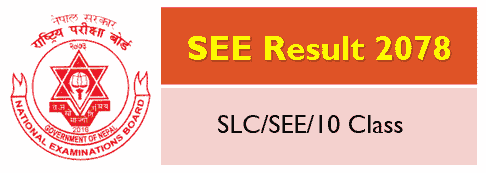
| Exam Name | SEE/SLC Examination |
| Purpose | Admission into the 11 class |
| Tentative Result Date | 15th June 2021 |
| Current Result status | NOT PUBLISHED |
| Exact Result Publish Date | Update soon |
| Examination Authority | SEE, Controller of Examinations (OCE) |
| Result View link | www.see.ntc.net.np |
SEE Result 2078
The Office of Controller of Examinations (OCE) is the main department that works under the Ministry of Education. The OCE’s main objective is to prescribe and update conditions of examinations and conduct SLC examination, better known as SEE. Therefore, after the completion of class 10 final examination, this is the first national-level examination in a student’s life.
The main task of NEB, Nepal is to time to time reforms in examination and evaluation systems. For example, the new Education Act was implemented in 2017 March. The NEB also provides various ways for students to check their SEE Result 2078 With Marksheet Online and Offline as well.
As a matter of fact, before publishing the result, the board conducted a press meeting and discuss the current year students’ performance and previous year students’ performance. Therefore, students do have to worry about their SEE 2078 result dates.
SEE Exam Result Date 2078
In general, the SEE result is published in the month of June. On average, more than 5,00,000 students appeared in this examination. The following table shows the tentative result date. However, we will update if there is any news or changes is done by the board.
|
Exam |
Expected Date |
|
2078 SEE Result |
15th June 2021 |
How to See 2078 SEE Result Online?
There are several ways to check the result. Students can download the 2078 SEE Result with marksheet. In addition, the SMS and IVR services are there to do the same. Among them, Calling 1600 is the best way to check S.E.E results. The following steps will guide you to check SEE result online.
- Visit official website see.ntc.net.np (Nepal Telecom (Nepal Doorsanchar Company Limited),)
- In the top menu bar, click on the “Main Page”
- Then the SEE NCT Result page will open.
- Now enter the SEE Symbol number (for example 011022545D).
- Finally, Click on the Submit button.
Check SEE Result 2078 With Marksheet
- Follow the first two steps mentioned above.
- Now Click on the “Grade Sheet”
- Enter your Symbol Number.
- Then select your date of birth YYYY-MM-DD
- Finally, Click on the Submit button.
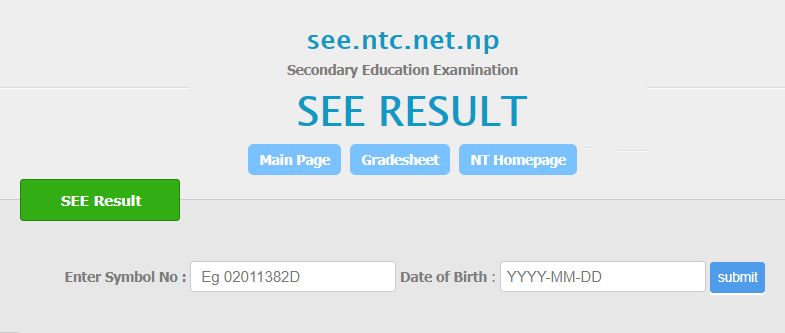
SEE Result Via Mobile SMS
All students can check their SEE exam results using their mobile phones. No smartphone or internet connection is required. The Nepal Telecom (NTC) allows students to receive the result status just by sending an SMS code. The exact SMS format is given below.
Type SEE<space><SymbolNumber> and send SMS to 1600
For Example:- If my symbol number is 14526300D then the SMS code is
SEE 14526300D
Finally, Send it to 1600.
Note: all SMS are chargeable therefore, make sure the SEE Result 2078 is officially announced.
How to Get Result Via IVR System?
NTC, Nepal has developed its own Interactive voice response technology. It allows students to dial 1600 numbers from any PSTN and CDMA phones. All students must dial the number and listen and follow the instruction. After that type, your SEE exam symbol number and you can hear your result status.
SEE Contacts
Similar Links……………..

